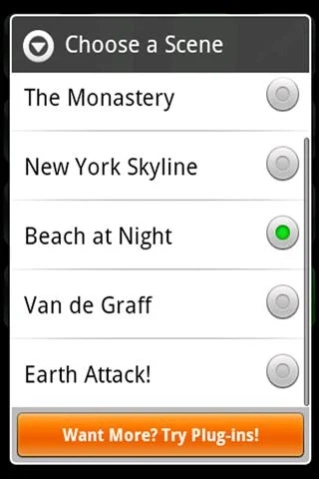Lightning Bug - Sleep Clock 2.10.28
Free Version
Publisher Description
Lightning Bug - Sleep Clock - Lightning Bug, ambience and white noise mixer.
Lightning Bug
Lightning Bug, ambience and white noise mixer.
Mix some me time! Find sleep and relaxation easier with Lightning Bug, an ambience and white noise mixer for Android powered devices. Lightning Bug features a library of almost 200 sound loops and samples ranging from the natural peace of rain storms and ocean waves, to pure white noise, city trains, meditation bells, acoustic and electronic instruments, and down-tempo break beats.
Lightning Bug also includes many soothing backgrounds and sound visualizations. It even has a stylish, customizable digital clock with alarm, a great replacement for your bedside alarm clock!
Plugins
For the full Lightning Bug experience, check out plugins. Press the puzzle piece!
Having a problem with sounds and icons disappearing?
The original version of Lightning Bug stored files to a generic folder on your SD card. But in the last year or so various anti-virus and disk utility apps have determined this type of storage is suspect and, in some cases, will automatically delete the contents of Lightning Bug's content folder. So, in our latest release, 2.9.8.1 as of this writing, we moved Lightning Bug's folder into protected app storage on your SD. This will prevent anti-virus and disk utility apps from deleting your icons and sounds.
This means that if you're sounds and icons were already gone before installing 2.9.8.1, they will still be missing. The 2.9.8.1 update will prevent your sounds and icons from going missing again, but unfortunately you'll have to re-install your plugins one more time. We're very sorry for the inconvenience!
Interested in Beta Testing?
Read our tester guide for more info here:
http://bit.ly/lightningbug_betaguide
Features
- Almost 200 sound samples and loops engineered exclusive for Lightning Bug
- Over 50 soothing backgrounds and sound visualizations
- Control each sound’s volume (long press the sound’s icon)
- Plugin-Mode for adding lot’s of high quality new content (look for the puzzle piece!)
- Control each sample sound’s playback frequency (plugin-mode only)
- Customize each scene with whatever sounds you want (plugin-mode only)
- Digital Clock, customize font, color, screen size, and datetime format
- Alarm Clock with customizable Snooze
- Sleep Timer w App Shutdown
- Screen Dimmer
- Screen Timeout
- Supports All Screen Orientations (except upside down)
- Disable Device Button Lights
Contributors
We’ve been lucky to work with some very talented artists willing to contribute their skills to making Lightning Bug better for all. Please check out their sites, show them your support!
Photography by Maria “Jpeg” Izaurralde
http://mariaizaurralde.com
Sounds by State Azure
https://www.facebook.com/StateAzure
About Lightning Bug - Sleep Clock
Lightning Bug - Sleep Clock is a free app for Android published in the Health & Nutrition list of apps, part of Home & Hobby.
The company that develops Lightning Bug - Sleep Clock is Technica Software. The latest version released by its developer is 2.10.28. This app was rated by 6 users of our site and has an average rating of 3.7.
To install Lightning Bug - Sleep Clock on your Android device, just click the green Continue To App button above to start the installation process. The app is listed on our website since 2022-11-20 and was downloaded 252 times. We have already checked if the download link is safe, however for your own protection we recommend that you scan the downloaded app with your antivirus. Your antivirus may detect the Lightning Bug - Sleep Clock as malware as malware if the download link to com.media1908.lightningbug is broken.
How to install Lightning Bug - Sleep Clock on your Android device:
- Click on the Continue To App button on our website. This will redirect you to Google Play.
- Once the Lightning Bug - Sleep Clock is shown in the Google Play listing of your Android device, you can start its download and installation. Tap on the Install button located below the search bar and to the right of the app icon.
- A pop-up window with the permissions required by Lightning Bug - Sleep Clock will be shown. Click on Accept to continue the process.
- Lightning Bug - Sleep Clock will be downloaded onto your device, displaying a progress. Once the download completes, the installation will start and you'll get a notification after the installation is finished.